A DNS cache is nothing but a small and temporary database managed by your computer’s operating system. In this case, we are going to talk about Mac OS X. They keep a local cache of resolved DNS queries and sometimes it is better to clear or reset (flush) them for updated results.
If your Mac is not using the latest DNS entries then you can try this tip. We are going to use some Terminal commands to reset the cache immediately. I tried this on OS X Yosemite version and works well.
Clear Your DNS Cache In Mac OS X
Go to “Terminal” (Use Spotlight Search) and use the following command:
sudo discoveryutil mdnsflushcache
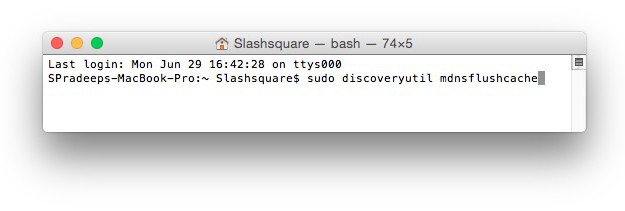
That’s it. This command will clear (or reset) your DNS cache in Mac OS X.
