Well, this might sound scary but then it’s Google, you should be scared obviously. If you ask me to point out top 5 favorite Google services, I would surely list Google Maps at first, followed by YouTube, AdSense, Analytics and Android. Google Maps changed the way we navigate, we no longer need any assistance from people who don’t even our language.
So coming back to the post, Google Maps can also be used for other security purposes apart from directions and navigations. We’ll talk about this.
Use Google Maps To Find Lost Or Stolen Android Device
Suppose, just in case, you were partying last night and when you woke up, you realise that you lost your smartphone (Android) somewhere and you have no fucking idea where it could have been. You called your phone and it is ringing continuously. Just like “The Hangover” movie everything is so blank. You are fucked so bad because your smartphone costs more than your bike and more than your laptop.
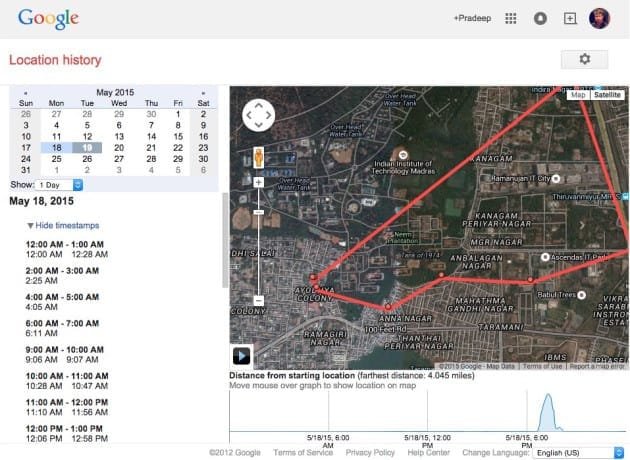
This is where Google comes to rescue with their “Google Location History“. Believe me, this might sound scary but it kinda looks cool. Just go there and login with your Android phone’s Google account details. And tada, you’ll see something like that (above).
So basically Google tracks you. They know where you are now, where you were yesterday, day before yesterday, even weeks and months before. Yesterday I went to my friend’s room and we chilled out. So this is the map of my journey. So I can easily track my route and see the location properly via “Satellite” mode. The left side of this page shows the time stamps, if you want to see where you were during a specific time period, then click on it. You’ll find this sort of update here, so you can zoom and find the place easily. Looking at the accuracy Google might be using cell phone towers and WiFi location detection for collecting these data.
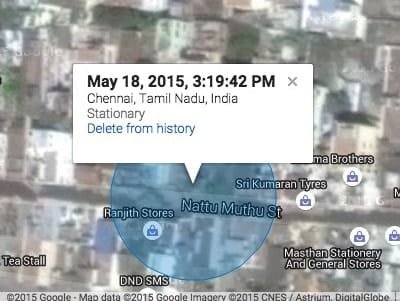
So if you have lost (or it got stolen) your Android device then just go to “Google Location History” page and track your device using that. But if it is lost and someone stole it from you, then you just use the location history to see where he/she went and if it is a regular place, then it could the person’s home. With proper law enforcements you can easily get back your device.
Google already implemented a search query for that but it doesn’t help with time stamps and dates. If you are not comfortable with Google storing your map history you can always go ahead and delete them. If this Google Maps tip is not working for you, then you can try their Android Device Manager and see if it can help.
IMPORTANT: 10+ Basic Essential Tips To Protect Your Android Device
Its Really helpful, I used to use Android Device Manager.
What if the device has been stolen and the thief switch off the device? What should we do in that case?
He can also Hard Reset the device by boot menu..