If you are a smartphone user, you’ll probably take screenshots often, let it be your WhatsApp conversations, Facebook posts, Twitter tweets or Speedtest results to brag about your Internet connection. Even some people take screenshot of Instagram pictures and WhatsApp DPs. 😉
So the point is, we often take screenshots for many reasons, it’s one of the most used features of a smartphone these days. But whenever I take screenshots, I often end up showing my phone’s battery life, notifications and other necessary things at the top. I always find them annoying. People often comment like, “Bhai, low battery, quickly charge your phone!”, “You are getting 4G signal inside your house?”, etc. Sometimes I like them, but sometimes it deviates from the original post. I can crop the image and share it without any issue, but it’s quite time-consuming for a typical smartphone user IMO.
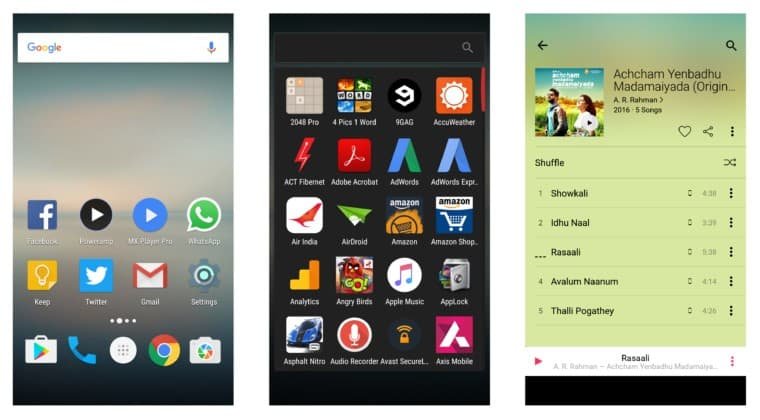
Now, we have a smart & sweet solution to solve this. Thanks to Google Now, we can take clean screenshots professionally + quickly as well. Let’s see how to do that. This works on Android 6.0 (Marshmallow).
Take Android Screenshots Using Google Now
Usually, when we want to take a screenshot, we’ll press the home button + volume button or any other buttons, but now, we can simply tap to take the screenshots. Confused? Just go to the screen for which you want to take the screenshot, and long-press your device’s home button. That’s it!
You’ll also be presented with a built-in Android share option. You can share it with your recent contacts + other standard portals like Facebook, Gmail, Twitter, Bluetooth, etc. This is way too easy for me and I can also share the screenshots asap.
Do try this on your Android smartphone or tablet and let us know how it works. Does it simplify your screenshot taking/sharing process? Do share your views in the comments below.
