Android is a platform where we can experiment with so many options but still we limit ourselves to the default ones. I totally hate that. It’s your money, feel free to experiment as much as you can. Or you can do that on you friend’s phone whenever he/she is not around. I use my Android smartphone to make phone calls often, it’s probably in this order – Phone Calls > Music > Facebook > Browsing > Camera for me. I rarely use my Bluetooth handset for making phone calls, unless I’m multitasking with something important.
By default if you want to end phone calls on your Android device you need to press the “Round Red Phone Icon” button, that is, you need to take a look at your smartphone screen, then press that icon and wait for the call to end. But why not do this directly without looking at the screen? Let’s find out the easy way then. :’)
How To End Calls Using Power Button On Your Android Device?
Go to the Settings and navigate to the section System. Click on the Accessibility option, and enable the Power button ends call option there. That’s it. It’s just a sweet simple trick, but very handy when you want to end calls easily.
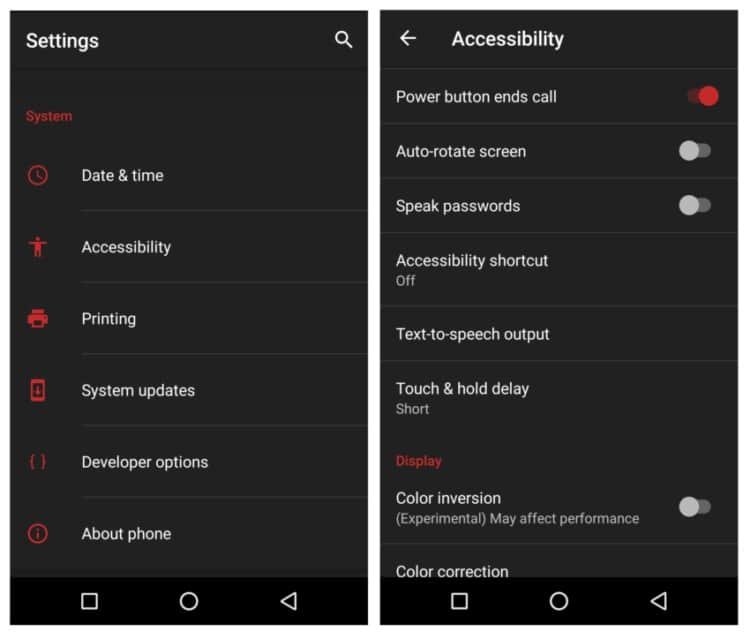
This is just a simple little hack to make your life easier, I guess? I recently enabled this option and it feels good to end the phone calls like a boss, I don’t even have to look at the screen and press the end icon there. Each and every second matters in this world.