It doesn’t matter which Android device we are using, to be honest, most of the time we face lags and that’s the reason why iOS is still ruling. Android devices try their best to give good internal storage and RAM, but still I face this issue often with them. I don’t actually want to blame Android for this, these lag issues mostly occur due to the poor optimization by the brands who manufacture the devices.
But we do have an advantage with Android, it is Open Source and we can modify it to our needs. Below I shared a simple tip or tweak to reduce lag and speed up Android devices. You don’t even need to root your Android device for this.
Reduce Lag And Speed Up Android Devices
These steps are common for all the Android devices (phone / tablet) and you can follow the same.
1. Go to Settings > About phone.
2. Scroll down and tap on “Build number” option 7 times. After that, you’ll get a “You are now a developer!” small popup.
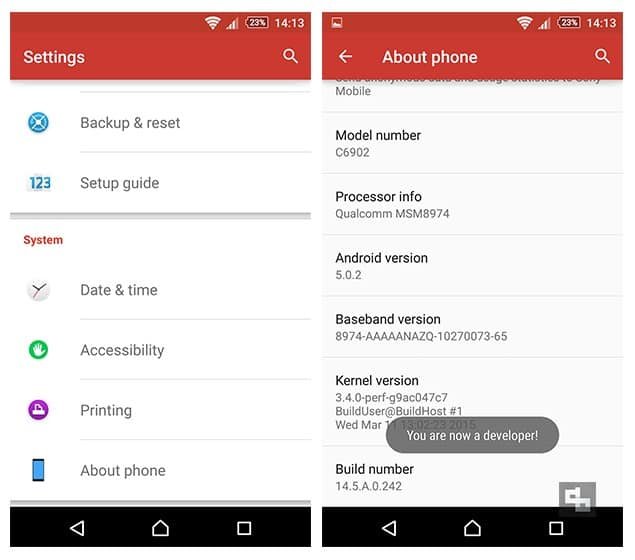
3. Now go back to the “Settings” and above the “About phone” option you’ll find “Developer Options”. Click that.
4. Now you are inside the “Developer Options” settings, and you should be very careful with the options you are going to enable, disable or tweak. This could either boost your phone’s performance or make it worse. So unless or until you know the options don’t experiment.
Now, go and find the settings related to “Window Animation Scale, Transition Animation Scale, and Animator Duration Scale”. By default their values will be “1x”. Now change them into “0.5x”. We reduced it by half. This tweak will make the transitions faster and smoother.
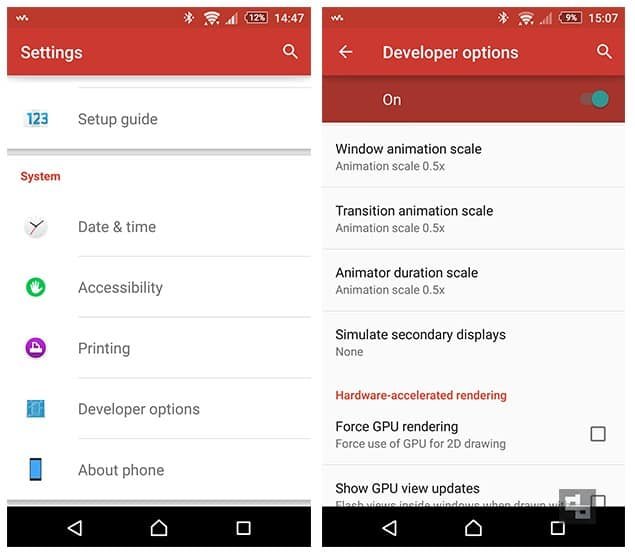
I’m pretty sure this simple tweak will improve your phone’s performance. This will reduce lags and speed up your Android device. If you are not satisfied you can always change the values to their defaults.
If you have any queries regarding this, feel free to comment below and we’ll help you out.
This actually works!! It made my Android appear a bit more responsive. Thanks Pradeep bro…you rock!!
This trick is something new which many would not know.I will surely try it and give you my feedback.
It’s a very nice trick Pradeep, here I want to add that if you enable ART runtime in developer option instead of delvik which is by default runtime, you can feel that smoothness in your Android device!
Pradeep just thought to check out your tech blog and this post impressed me. This is a very nice tutorial and it is going to help many Android users in speeding up their device. I know many friends of mine who always say that their Android smartphone lags regularly. I’ll try to share this article with them. Hoping to read more interesting stuff at your blog.
It’s not actual speeding up just the speed of Animation scale wont make your device speed up :
I know many friends of mine who always say that their Android smartphone lags regularly. I’ll try to share this article with them. Hoping to read more interesting stuff at your blog.