I’m a big fan of Emojis. 😀 Not just because they help you to save time by reducing the texts but also they smoothen the situation and make the conversation go easy. I regularly use them on Facebook, Twitter and yes, WhatsApp. I recently came across this old yet neat trick to enable Emoji Keyboard for Apple Mac OS X. I totally loved it. You should try it too.
Emoji Keyboard For Apple Mac OS X
Okay, so if you are a Mac user, just open your Facebook status update or Twitter tweet box, then press the keys “Control” + “Command” + “Space Bar” at the same time. That’s it, now an emoji picker will be displayed. It’ll look like a small popup with all the latest emoji collections. You can either leave it attached or you can drag it away and keep it separately. The latter allows you to pick several emoji in the text field. It’ll look like a separate popup.
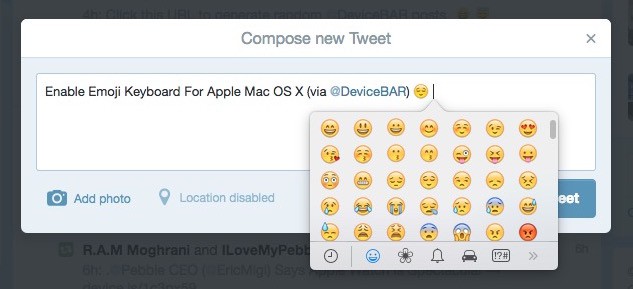
As far as I know this simple tip works with all the Apple Mac devices running OS X Mavericks 10.9 (or above just in case), not sure about other OS X versions though. So now instead of copy-pasting all your favorite Emoji icons you can directly use them with your keyboard. It took me some hours to checkout all the interesting Emoji icons available there, though it is very hard to remember all of them, I’m still getting used to it. ^_^
Note: Though all the browsers and social media platforms (like Facebook and Twitter) support emoji these days, but still some of them won’t be 100% compatible. Smartphones will support them but some of your online programs might not. In such cases then the Emoji will appear only as a weird x-marked rectangle.
Do try this simple tip and let us know whether it is working out for you or not. Long live Emojis!