This is a very simple tip to find the package name of an Android app. This tip will be useful for you when you download APK files from Google Play Store. Some online tools require you to provide package name for the Android app you are going to download, so we decided to write this tip here. When I first heard the word “package name” I thought this will be technical, but honestly it is no where near to that.
Package Name Of An Android App
Go to Google Play Store, search and open your desired Android app. Now see the link in the address bar. I decided to open the link of “Subway Surfers” app. It’ll look like this:
https://play.google.com/store/apps/details?id=com.kiloo.subwaysurf
Here the Package name of “Subway Surfers” Android app is com.kiloo.subwaysurf
https://play.google.com/store/apps/details?id=com.kiloo.subwaysurf
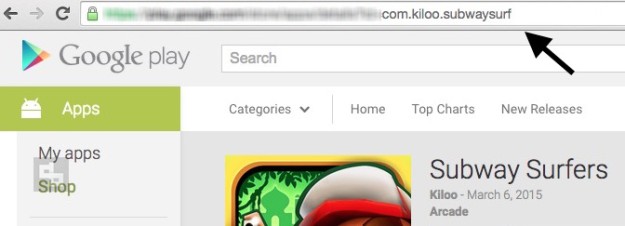
Similarly you can check this with other popular Android apps, we tried it once again with “WhatsApp” app. See the screenshot below.
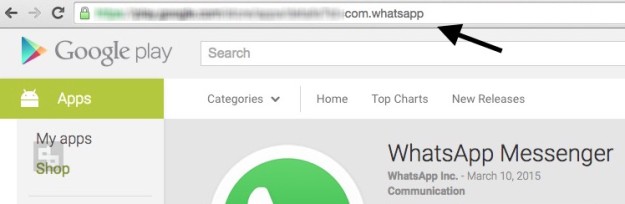
Almost all the Android application package names will begin with “com”, heard it is used to avoid name-collisions between applications. After finding the package name for your desired app, you can easily download its APK file from Google Play Store.
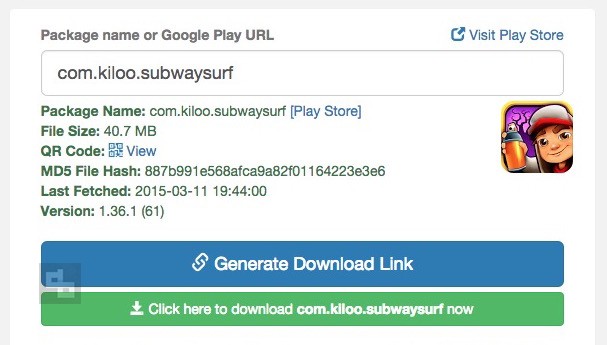
Having any queries regarding this? Facing any trouble? Do you have any other easy method? Feel free to share them in the comments below.