Your Mac‘s battery life is not eternal, yes that’s true, it won’t last long. It is just like a normal life, it unfortunately ends at some point. You need to check your Mac battery condition now and then to determine the status of its life.
Determine Mac Battery Condition
There is a simple tip to check your Mac battery condition, just hold down the option key and click on the Battery Status Icon (at the top) to access the Battery menu bar extra.
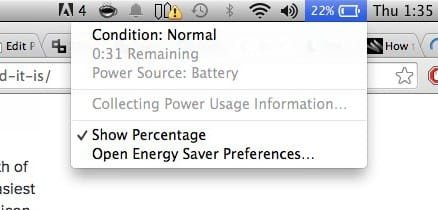
It tells you whether your battery is working properly or not. There are 4 possible conditions for your battery life.
Normal: Your battery is working properly or normally.
Replace Soon: Your battery is working properly but it is not having 100% health and it might not hold full charge like when it was new.
Replace Now: Your battery might be working properly but it won’t last long, it is better you replace your battery soon so that it wouldn’t affect your Mac later.
Service Battery: Your battery is not working properly, you need to change it now, better take it to a service center for replacement.
Personally I faced this problem and I suggest you to check your Mac Battery Condition if you haven’t, you might not know what will be the status unless you check it now and then. You can refer to Apple’s Support for additional information.