With mobile phones becoming a crucial part of our daily routine, battery life is always an issue and charging them is a gruesome task especially when you require using it all the time.
You might remember a time when it used to take the whole night to charge your smartphone fully, ending up wasting a lot of time when the battery discharged during the day.
With fast and superfast charging options available now, people have lesser reason to complain, and your phone can now charge in a dash. If you are still experiencing slow or delayed charging on your smartphone, here are ten reasons and tips to prevent it.
Smartphone Taking So Long To Charge? Let’s Find Out The Reasons!

Your Charging Cable Has Gone Bad
The first step in correcting a slow charging smartphone is checking whether the charging cable has gone bad or stopped functioning fully. Most Android smartphones use USB to micro-USB cables, and they are prone to breakages quite often.
If the wear and tear have taken the toll on your USB cable, it is time to get it checked with a mobile repair store or just discard and replace it with another faster alternative this time.
The Charging Source Is Natively Slow
Sometimes, the cable and power adapter are working fine, but you are charging your smartphone with a low-powered source like a PC or an old power socket. This ends up reducing the amount of electricity your phone can suck in, delaying the time to charge it fully up.
With USB 3.0 becoming the norm these days, always ensure that you are charging on a modern power source that ideally supports USB 3.0. A lot of people think charging anywhere is the same, but with varying outputs of power, it isn’t exactly the same everywhere.
Your Adapter Has Gone Haywire
Jumping back to the point about fast charging options being introduced by different brands across the market, you can get different levels of charging speeds while using different proprietary adapters. If you are experiencing a slow charge speed, consider checking your adapter for any faults. There might be a loose wire or a faulty pin.
If your adapter is just slow and your smartphone supports Qualcomm fast charging, it is time to switch to a different kind of adapter for charging your phone, you know, one that is blazing fast like the OnePlus Dash charger or the OPPO VOOC charger.
[Tweet “If you are experiencing a slow charge speed, consider checking your adapter for any faults.”]
Your Phone’s Software Is Outdated
With the sudden advent of fast charging options, mobile brands are trying to push out quick charging features onto their smartphones via software updates. If your phone has such an update, be sure to update it and enjoy charging faster via a better adapter.
On the other hand, if your smartphone used to charge faster and has now slowed down substantially, it’s time to learn the harsh truth. Electronics and metals fade away with usage and your smartphone battery or charging wires have probably started rusting away. Time to say goodbye to your beloved companion.
Your Battery Has Gone Bad
Smartphones batteries are made of Lithium-ion that is infamous for rusting away with continuous usage. Continuing on the last point, your battery is bound to go bad once you have completed a certain number of recharge cycles. While this usually doesn’t happen at least 2-3 years of usage, some phone models have bad batteries by birth. What this means is that, in smartphone history, there have been several such cases where the companies have admitted to fixing mediocre batteries onto smartphones and recalling them later on. If you seem to have a bad battery, check online to see if there are other such users with similar complaints.
You Have A Hardcore Usage Pattern
Before blaming the phone for giving you shitty charging speeds, look at yourself. By this, we mean that you are probably using the phone a lot while it’s charging. The Li-ion batteries are designed to recharge efficiently when not a lot of workload is put onto them.
If you can’t stay away from Facebook or that Twitter DM while the phone is charging, you should not complain about the time it takes to give you decent battery life. Give the smartphone and yourself a rest.
Apps Are Sucking Battery In The Background
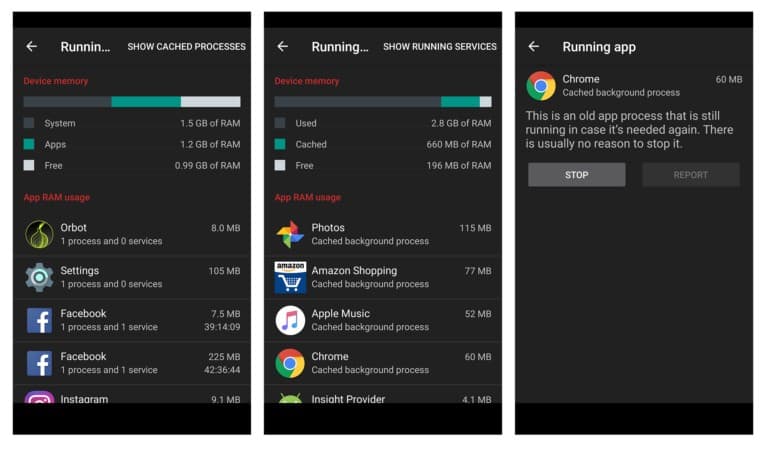
Apart from active apps that you are using, there is a possibility of a lot of Android apps notoriously working in the background and slowly sucking away that precious battery life that you are trying to replenish through the power socket.
To avoid this from happening, use a reliable Task Manager. While using it all the time is bad for performance, you should definitely use it before you put the phone onto charging mode, in order to eliminate the chance of apps using any unwanted battery.
Corrosion On Your Charging Port
With the prolonged and carefree usage of your mobile phone, the metal on and inside your phone’s charging port may tend to rust due to contact with air and water. This corrosion may cause the wires to malfunction, thus providing limited charging supply to the battery.
In this step, we highly recommend you get an expert or a professional to look at it because tampering with internals might void your smartphone’s warranty. You could probably use some vinegar and alcohol to try and remove the rust, but it’s pretty risky to do such a thing without prior knowledge.
You Are Overcharging The Device
If you have a relatively older smartphone model, chances are that it may tend to behave funnily when you are using a non-branded charger that does not have the feature of stopping overcharge.
To prevent overcharge, avoid charging your smartphone when it is above the 60% level. Even if you have to charge it, because you’ll be gone for a while, prefer doing so for a very brief period of time.
The USB Port Has Obstructions
Almost everyone uses their smartphone carelessly the entire day, even when it is protected by a case. The USB port of your smartphone comes in contact with dust particles daily, some of which may tend to stick to the metallic elements of the port.
Using a bright light and glass to view the port completely will reveal the dust that has stuck with it, and you can then use a tiny pointed object to carefully remove it from the harmed area.
If you are experiencing a slow charge on your otherwise relevant smartphone, it is time to check out the errors and rectify them with our simple tips.