Most of the time I use Google translate for listening to what I type, but if you are a Mac OS X user, then you have another easy option for this. This is a handy tip to improve pronunciation skills I would say. We always mispronounce some words with or without our knowledge. We think they are right but honestly they aren’t.
Make Your Mac Say What You Type
To make your mac say what you type, you first need to open “Terminal”. You can go to the spotlight and type the word “Terminal”. This is like a command centre for Mac OS X, so you need to be very careful with the commands you are typing here. For performing our small tip, you just need to type Say and press Enter. That’s it.
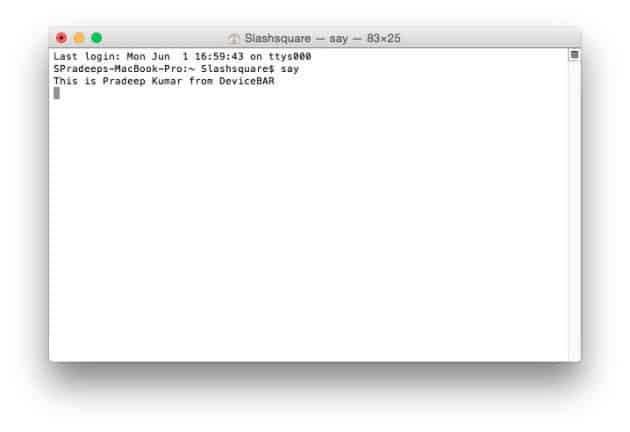
Now whatever you type here, just press Enter again to hear it. Just type, press Enter and you can listen to the words you typed. Awesome isn’t it?
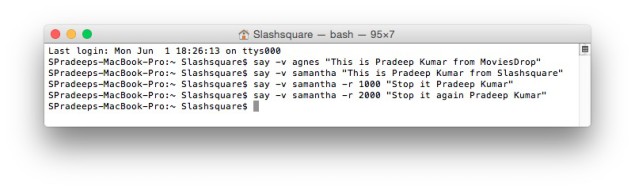
You can also tweak your commands and make it interactive by adding -v flag like:
say -v agnes “This is Pradeep Kumar from MoviesDrop”
By this command I’m picking the voice of Agnes.
say -v samantha “This is Pradeep Kumar from Slashsquare”
By this command I’m picking the voice of Samantha.
I can also increase the rate of speed by adding -r like:
say -v samantha -r 2000 “Stop it again Pradeep Kumar”
I’m loving this tweak and I’m gonna spend some time testing its patience. 😛 You can get a lot from Terminal but I wouldn’t recommend you to try your hands unless you are sure about the commands you are typing. Do try the commands we mentioned in the post first and let us know what you think about it. Also if you are facing any issues, feel free to let us know in the comments below.